Will AI Agents be the end of the PaaS (platform as a service) #
There are two main types of cloud services: Infrastructure as a Service (IaaS) and Platform as a Service (PaaS). IaaS providers like AWS and GCP offer direct access to virtualized hardware resources. PaaS providers such as Heroku and Vercel simplify the end-user experience by adding an abstraction layer on top of IaaS. This abstraction simplifies deployment and management, making cloud infrastructure more straightforward. Therefore, PaaS providers charge a premium on top of the underlying server costs for the convenience and additional features they offer.
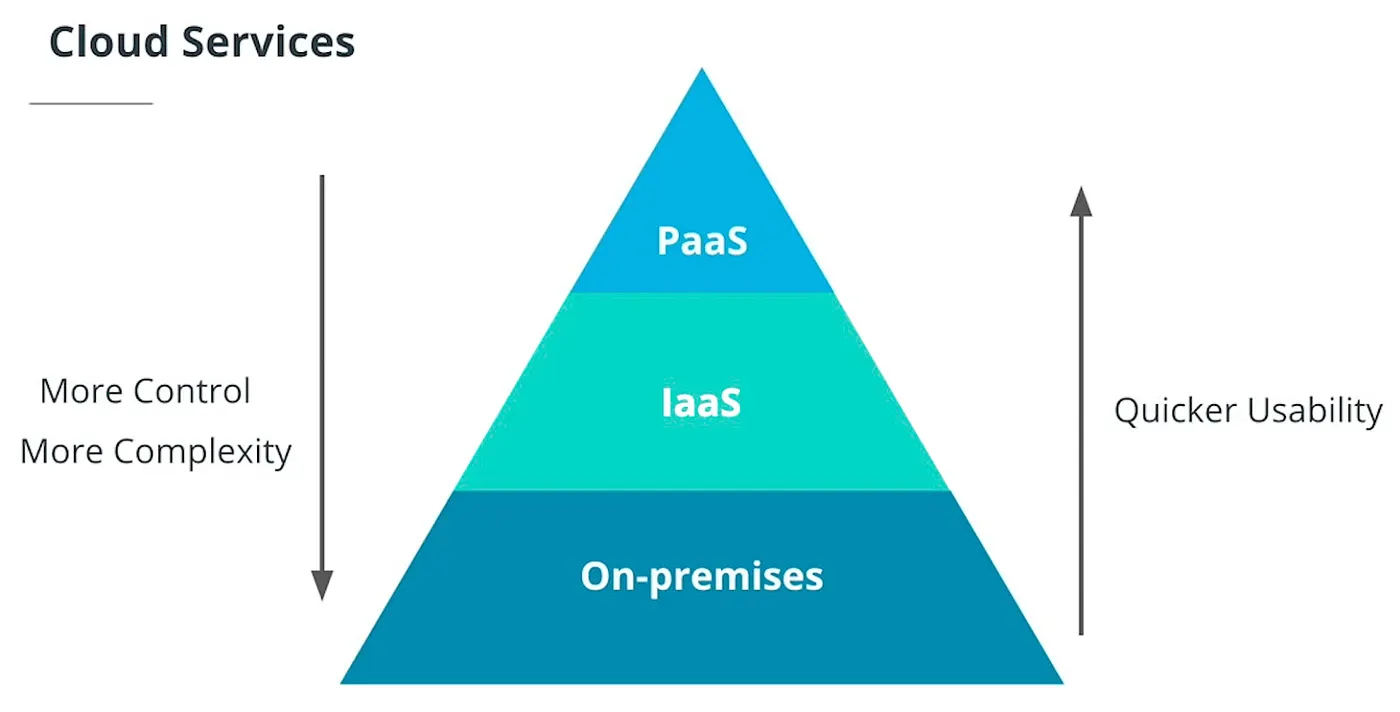
Developers prefer PaaS because it is easy to use but costs more. Early and small businesses like leveraging PaaS providers like Heroku due to limited time and resources and the desire to maintain these platforms’ streamlined user experience.
Typically, a smaller company starts on PaaS for speed, but the costs spiral out of control soon. You consider moving to an IaaS like AWS or GCP, but migration is a nightmare—you need to reconfigure infrastructure, handle secrets, and rewrite deployment scripts. Migrating applications from a Platform as a Service (PaaS) to a central cloud platform is often intricate, time-consuming, and costly. How do you go ahead? Could AI agents take on this burden and automate the migration process? In theory, AI Agents can perform the migration process by automating the transfer of workloads from PaaS services such as Heroku to leading cloud platforms, reducing operational costs and delivering better security, compliance, and infrastructure control.
Can AI Agents Migrate My Apps from PaaS to IaaS? #

AI agents would need to perform a series of steps almost immaculately to migrate these apps from PaaS to IaaS.
-
Extract Application Data — The migration agent would start by pulling data from the PaaS platform’s API (e.g., Heroku API). This includes application configurations, dependencies, and metadata required for deployment. To enhance security, the agent should filter out sensitive information (e.g., credentials, keys, and secrets) and retain this data locally rather than transmitting it to external APIs.
-
Generate Dockerfiles for Containerization — The migration agent must then use the non-sensitive application configuration and metadata to generate the Dockerfiles based on the application requirements, creating a containerized environment compatible with IaaS platforms. But this isn’t trivial — small misconfigurations in dependencies or runtime settings could lead to deployment failures.
-
Create Terraform Files for Infrastructure as Code (IaC). The agent would then use the application and infrastructure requirements to generate Terraform Files to deploy the apps usingIaC (Infrastructure as Code). This creates a blueprint for deploying the application and its dependencies in the target cloud environment. The migration agent validates the generated Terraform manifest to ensure it meets all required standards and is deployable on the IaaS platform. A key challenge here? Ensuring compatibility — different IaaS platforms have different default configurations that could break the app.
-
Securely Inject Sensitive Data — The migration agent would then need to reintegrate the sensitive data, securely embedding it into the Terraform configuration as secrets. Finally, the agent initiates an auto-remediation process if errors are detected in the manifest. Mistakes here could expose sensitive data or break the application.
-
Validate and Deploy — Upon successful validation, the migration agent should generate an output detailing the configuration and deployment specifications for user review. Upon configuration approval, the application is deployed to the target IaaS platform.
While using AI agents to migrate applications from PaaS to IaaS offers many benefits, some potential pitfalls and challenges can arise. Here are some key areas where the approach could go wrong:
What can go wrong? #
Well, a lot. Here are a few things the AI Agent will have to design for:
Application Breakage Due to Architectural Differences
Firstly, applications designed for a specific PaaS, like Vercel, may not function as intended in the IaaS environment due to differences in architecture, dependencies, or runtime configurations. PaaS services often come with built-in scaling, logging, and managed services. Moving to IaaS might break these integrations.
Example: A Vercel app relying on serverless functions might not work as expected on AWS EC2 without significant refactoring.
Security and Compliance Risks
If the AI agent fails to correctly filter or secure sensitive data, it could lead to breaches or compliance violations. It can potentially expose credentials in logs, hardcode secrets in code repositories, or make compliance violations (e.g., GDPR, SOC 2 risks)
Poor Cost Optimization
The AI agent might misestimate resource needs, leading to over- or under-provisioning (increased costs) or under-provisioning (performance issues). If the application does not scale effectively in the new environment, it could result in performance degradation during peak usage.
Furthermore, inadequate monitoring setup in the new environment can hinder troubleshooting and performance optimization. Lack of proper logging and audit trails during the migration can complicate compliance verification.
Hidden Costs of Migration
Finally, you might not achieve the cost benefits at all. The overall cost of migration (including downtime, unexpected challenges, and resource allocation) could lead to higher costs. Furthermore, transitioning to IaaS may introduce additional costs not accounted for in the original PaaS environment, such as data transfer fees or scaling costs.
Closing thoughts #
As businesses tackle the complexities of cloud migration, AI agents offer a promising way to reduce costs by transitioning from PaaS to IaaS. However, careful planning, thorough testing, and continuous monitoring are crucial to mitigating risks related to compatibility, data security, and resource allocation. AI agents are promising, but they won’t replace DevOps teams overnight. While they can automate many steps, human expertise is still crucial for handling edge cases, optimizing infrastructure for performance and cost, and ensuring security and compliance.
This article was originally published on Medium as part of the BoFOSS publication.
